This section is to verify
that your computer has a modem correctly installed. Due to
countless types of modems
we cannot provide instructions on how to install a
modem or provide drivers for it. You will need to contact
your computer manufacturer
Checking for Modem
1. Click on Start and then
Control Panel.

2. Double click
on Phone and Modem Options.

3. Click on the
Modems tab.
Should no modem be listed then your computer does not have
a modem properly installed. Please contact your computer
and or modem manufacturer for support.

Configuring NETPLEX Dial-Up
1. Click on Start and then Control
Panel.

2. Double click
on Network Connections.

3. Click on Create
a new connection under Network Tasks.

4. Select Connect
to the Internet and then click Next.
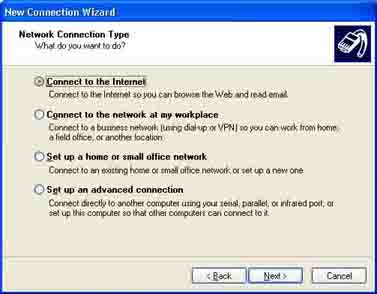
5. Select
Set up my connection manually and then click Next.
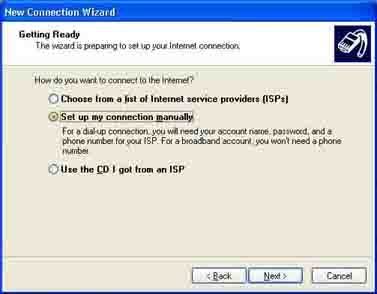
6. Select Connect
using a dial-up modem and then click Next.
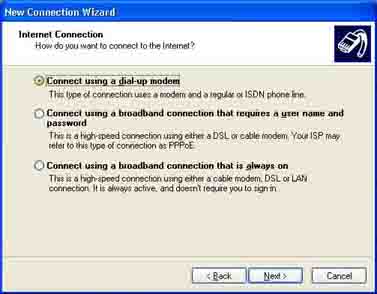
7. Type NETPLEX
as the ISP Name and then click Next.
8. Enter your local
dialup number and click Next.
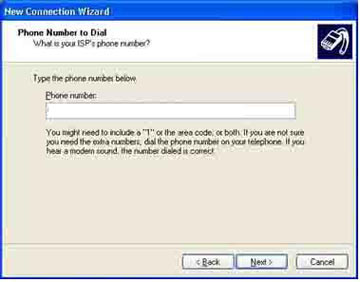
13. In the User
name field enter your username.
14. In the Password field
enter your password.
15. Enter your password again in the Confirm password
field and click Next
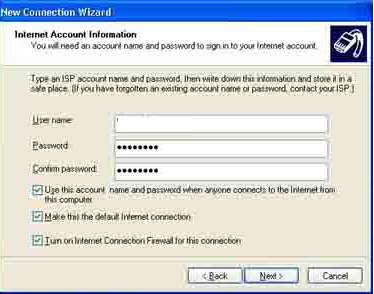
16. Check the box
next to Add a shortcut to this connection
to my desktop and click Finish
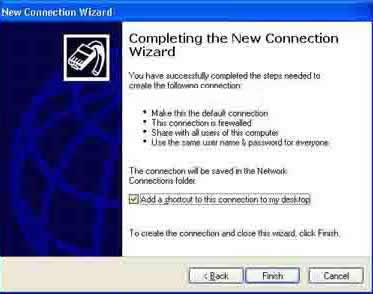
17. Double click
on the new NETPLEX shortcut on your desktop.

18. Verify the information is correct and click on Dial.
19. You should hear the modem dial and connect.
20. If there are no errors while connecting, the login box
will drop down into the task bar.
21. If you are prompted to re-enter your password, make sure
the caps lock is off and make sure you entered the correct
username, password and phone number.
22. At this point you are now connected to the internet via
NETPLEX. You can now open an internet browser such as Firefox
or Internet Explorer.
|



