Use the following configuration settings
- Dial-up phone number: numbers
list
- User name: Your username
(Note: DO NOT type in your whole email address)
- Password: Your password
- Connection Name: NETPLEX
Note: Check the "Remember this password" box if
you would like Windows to remember your password
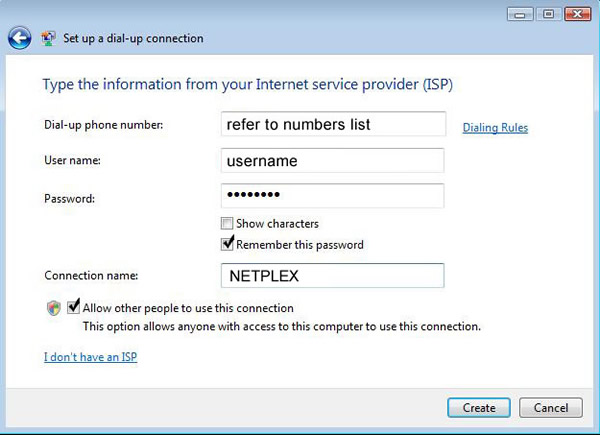 |


